Well, I was trying to write a DVD image of openSUSE to my USB drive using my Mac and since dd is more or less of a silent tool and does not tell you how much of data it has already written, it becomes a pain to find out and the wait feels like a restless eternity. Well, here is how you do it:
- Open the Activity Monitor.
- Go to the Disk tab and search for dd.
- You will see the amount of data it has already written.
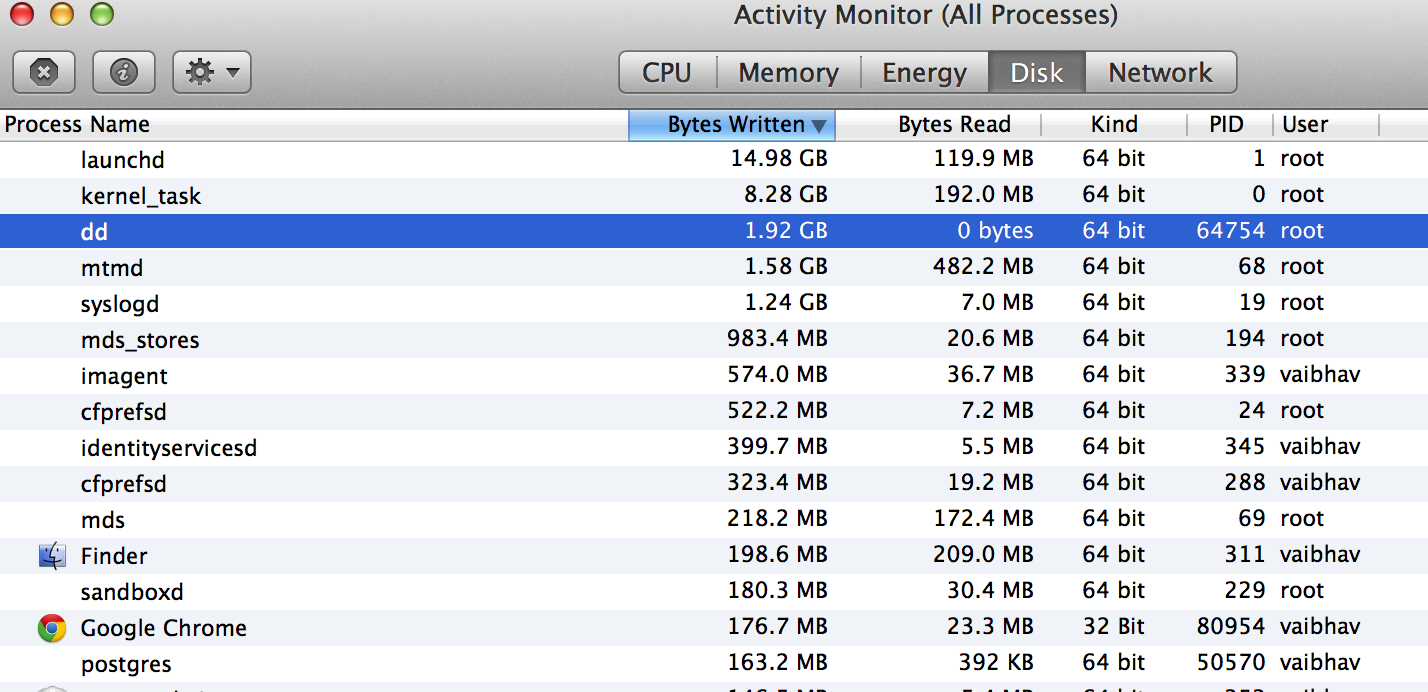
Simple as that. This can also work on Linux systems. You just need to find out how to show the amount of data written to disk by a process. I love KSysGuard in terms of customizability when it comes to that.